Find things faster with Windows Vista
Open the Windows Vista Start menu and type names or keywords into the search box. Windows Vista performs a full-text search on all files, applications, contacts, Internet Favorites—even e-mail messages. You can also use the search box to open a program: type the name of the program into the search box (example: “Word”), and then press Enter.
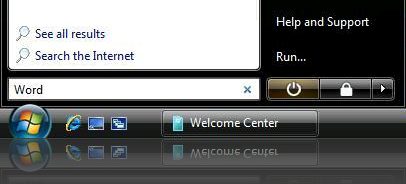
Get what you want in Windows Sidebar
Keep important information close at hand in Windows Sidebar. Sidebar lives on your desktop and provides quick access to data you need. Sidebar gadgets display news feeds (RSS), contacts, calendar info, tasks, notes, and more.
Explore the power of Microsoft® Office Outlook® 2007 folders.
New folders in Outlook 2007 enable you to access SharePoint Microsoft® Office SharePoint® Server 2007 content and RSS news feeds whether you are offline or online. Changes made to SharePoint 2007 content when you are offline get updated to SharePoint 2007 when you go online again.
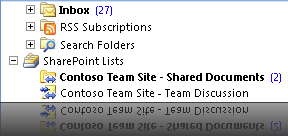
Create designer documents in Office.
Produce professional-looking documents in the Office 2007 System with built-in design templates. Quick Styles help create attractive documents in Word; Charts and SmartArt help illustrate concepts in Microsoft® Office PowerPoint® 2007; and Table Styles add a quality appearance to files in Microsoft® Office Excel® 2007.
Stretch your SharePoint skills.
Use SharePoint 2007 Meeting Workspaces and Document Workspaces to coordinate your meetings and collaborate on documents. SharePoint sites are easy to create and they help you organize and display your content. After creating content, use SharePoint Server 2007 news feeds (RSS) to distribute it to others.
Work it with OWA, CWA, and Outlook Anywhere.
If you have Internet access, you have the power to send and receive messages from your Microsoft Outlook® 2007 account and your Communicator account. Use Microsoft® Office Outlook Web Access (OWA) for Outlook and Microsoft® Office Communicator Web Access (CWA). For the complete Outlook client experience, try Outlook Anywhere (formerly known as RPC over HTTP).